How to whitelist Thinkwell in Gmail
Sign in to your account at Gmail.com and follow the steps below.
Create a filter for Thinkwell.com
Create a filter to tell Google to allow emails from Thinkwell.com.
-
In the Search field at the top of Gmail, click the lines icon highlighted below.
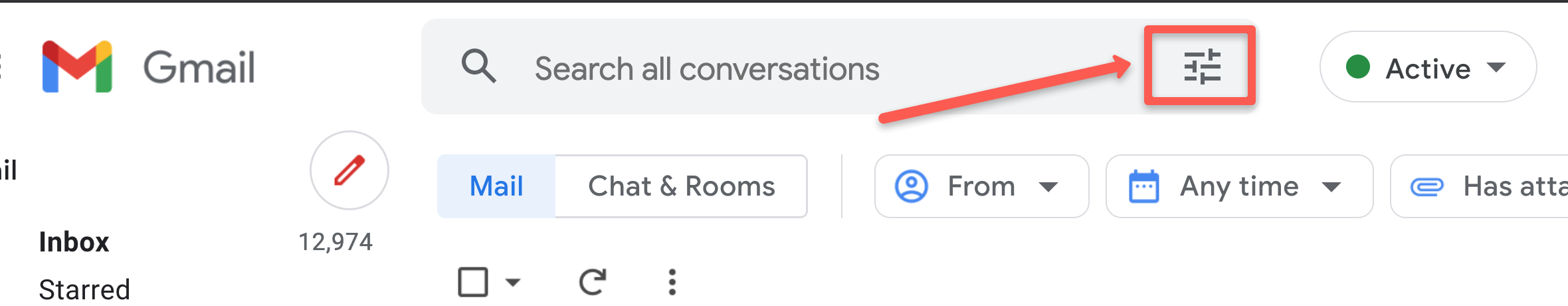
- Input thinkwell.com in the From field, and click Create filter.
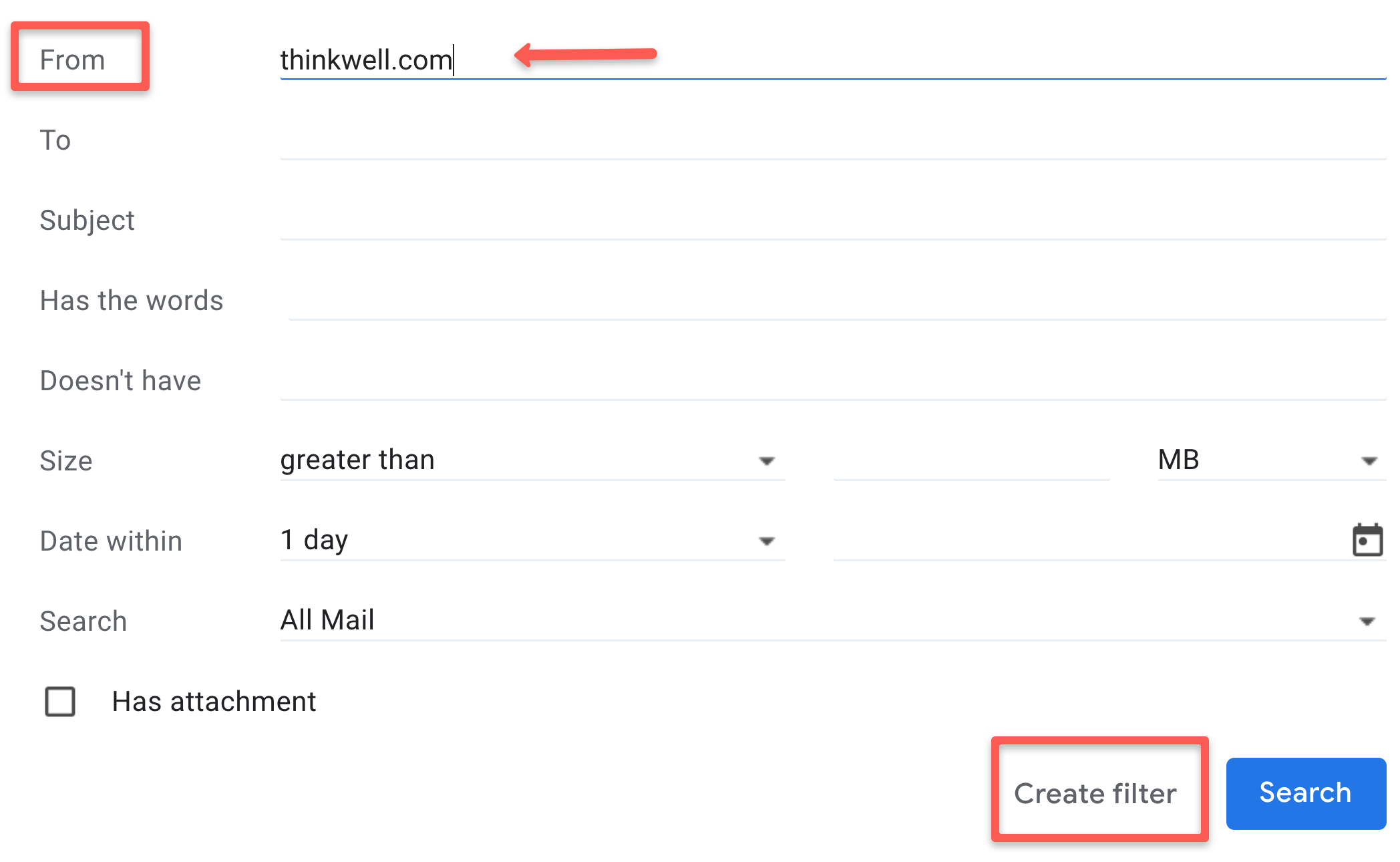
- Select the box Never send it to Spam.
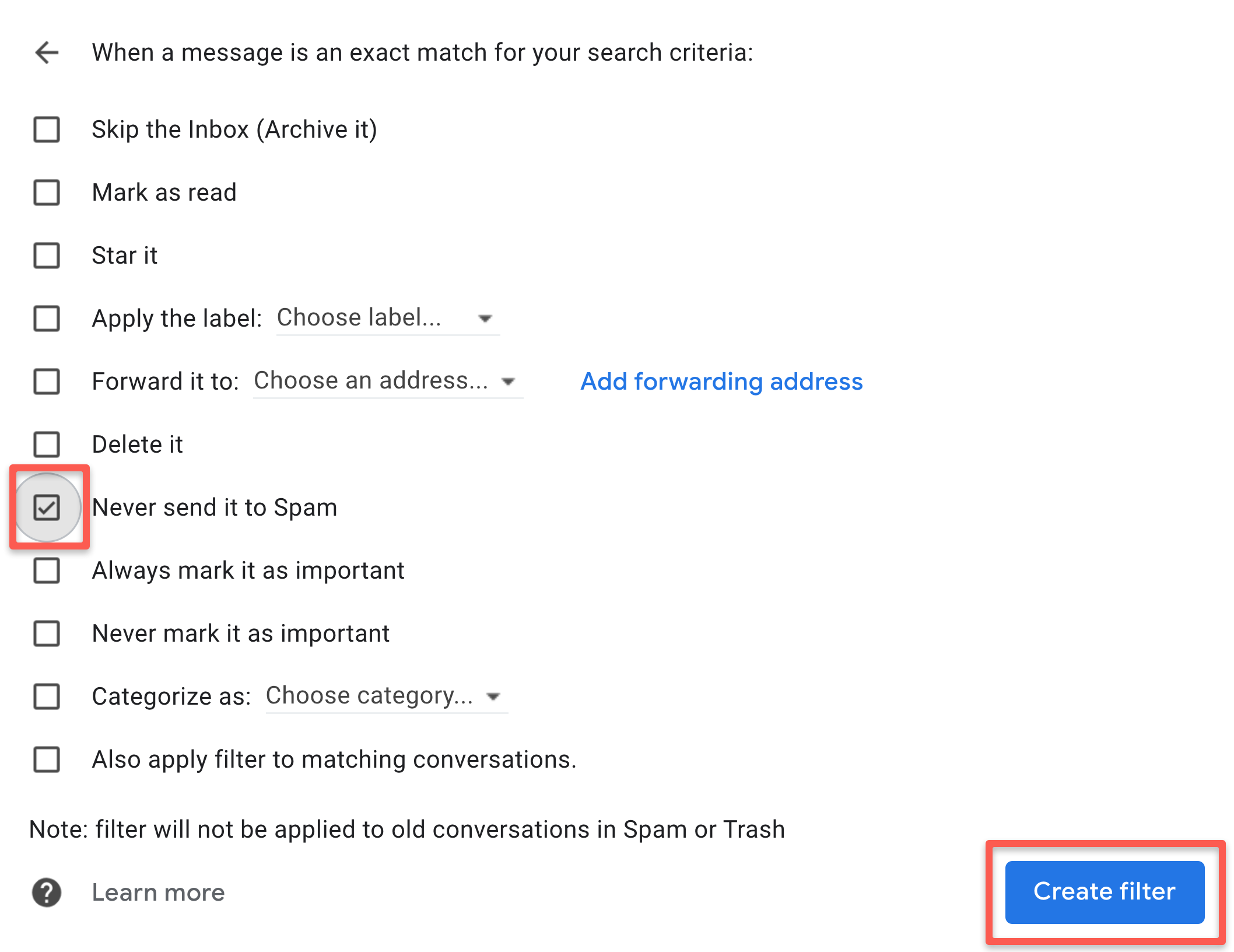
- Click the Create filter button.
