How do I Whitelist Thinkwell in Outlook?
Add Thinkwell to the Safe Senders List in Outlook
Add us to your Safe Senders List to tell Outlook to allow emails from Thinkwell.com.
- Click the Settings icon (gear icon) at the top-right corner.
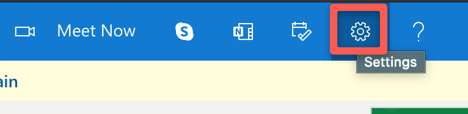
- Click View all Outlook settings.
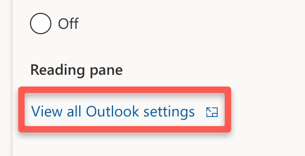
- Click Mail.
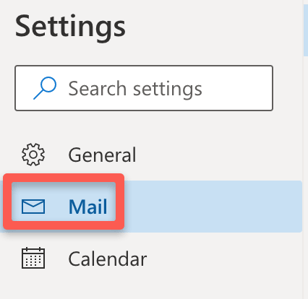
- Click Junk email.
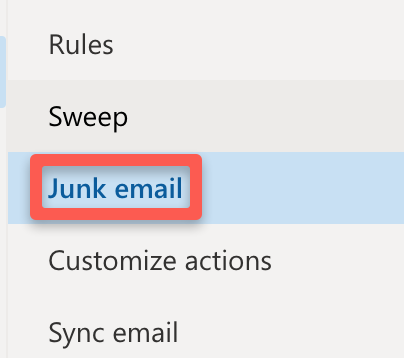
- Under the Safe senders and domains header, click Add.
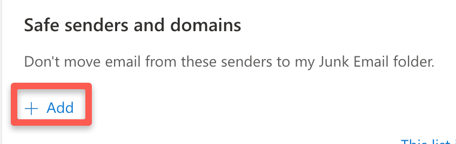
- Enter "support@thinkwell.com" in the field that appears and then press the [Enter] key on your keyboard.
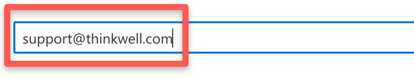
- Click the Save button that appears in the bottom-right corner.
