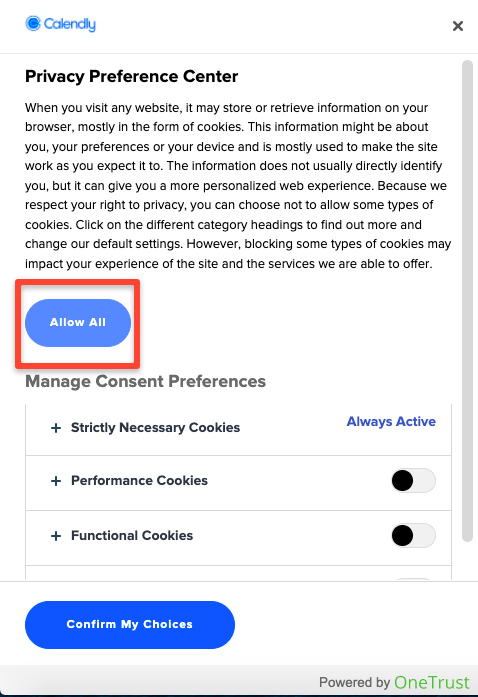Calendly needs their Third Party Cookies to be enabled to correctly determine your time zone. Please follow the steps below to enable them for your web browser.
1. Open the Booking Page for Office Hours and scroll down to the Cookie settings link.
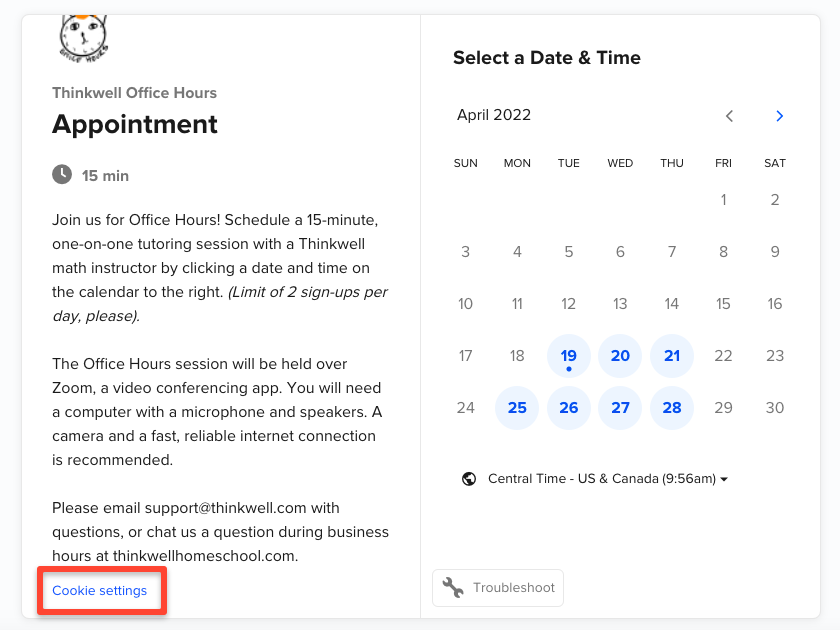
2. Click on the Allow All button and then refresh your web browser. Now all appointments will be in your local time zone.