How Do I View Grades?
In our Legacy courses (Precalculus, Trigonometry, Calculus, AP/CLEP Prep, Essential Skills Review, Science, and Electives), scores for completed Assessments and Exercises may be found in the "My Grades" section at the top of the student's course home page.
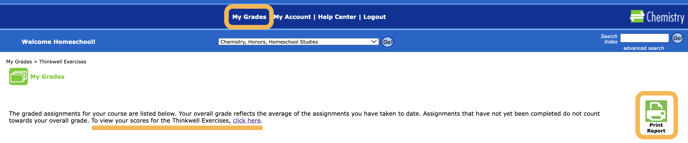
You can view each attempt of a student's individual exercise scores by clicking on the prompt, "To view your scores for the Thinkwell Exercises, click here."
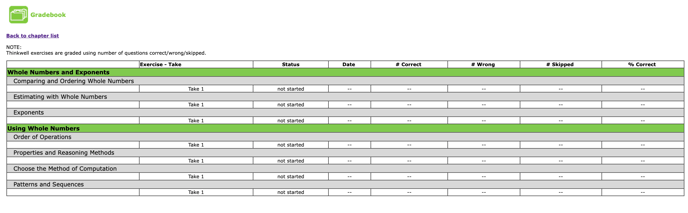
In courses on our Canvas platform (Standard and Honors Grade 6 Math, Grade 7 Math, Prealgebra, Algebra 1, Geometry, Algebra 2, "30 Days to Algebra 1 Readiness," and the Summer Learning Series), you can view Activity and Grade Reports from the Administrative and Student Consoles.
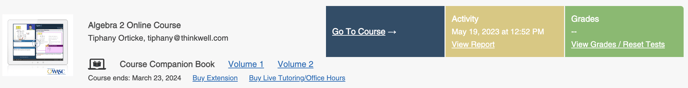
You can also view the Grade Report by clicking "Go to Course" and then clicking the "Grades" option in the left-side navigation bar. 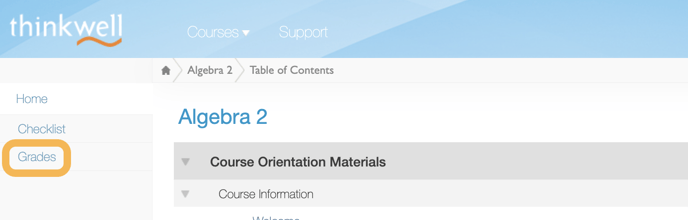
To see a student's exercise scores, please click on the activity:
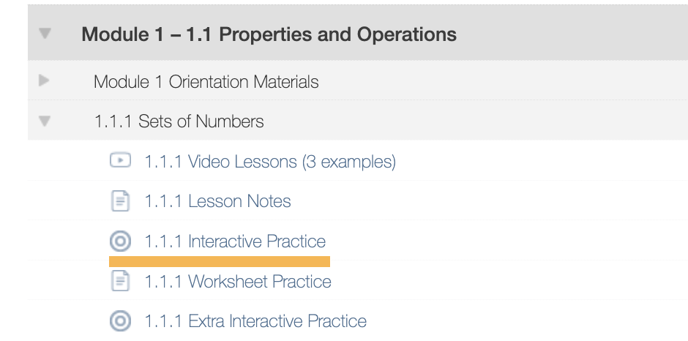
The page will open to the student's highest-scored attempt. A table at the top of the page will list all attempts with time stamps. You can view individual attempts to evaluate student progress.
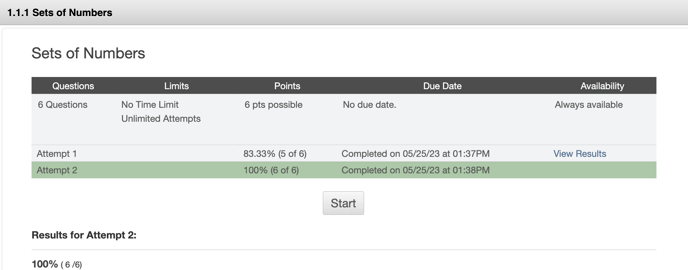
Please note that Assessment attempts can be reset from the Administrative Console. If a student is listed in both the "Student" and "Admin" roles, the student will have access to this reset feature.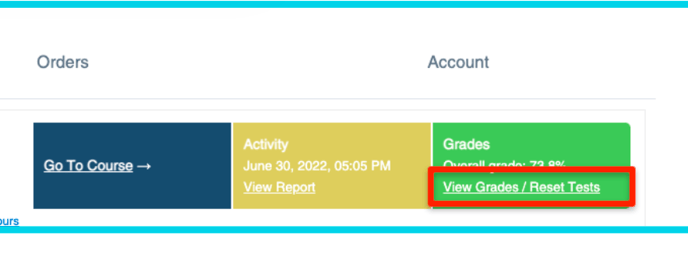
If you want to remove student access to that feature, please email support@thinkwell.com so we can help.
Please save PDFs of your student's activity and grades often. If there is ever an accidental score reset, we'll be happy to enter the deleted value manually.