How do I Whitelist Thinkwell in Apple Mail?
Add a rule for Thinkwell to Apple Mail
- Click Preferences from the Mail drop-down menu on the top bar.
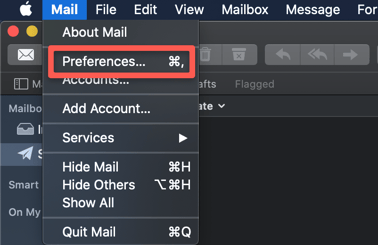
- Click the Rules tab.
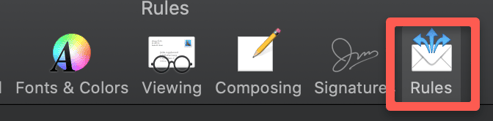
- Click Add Rule.
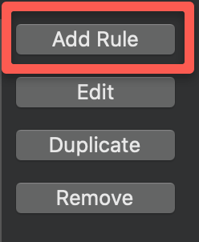
- Type "thinkwell.com" in the field after contains. Select Inbox in the to mailbox: drop-down menu.
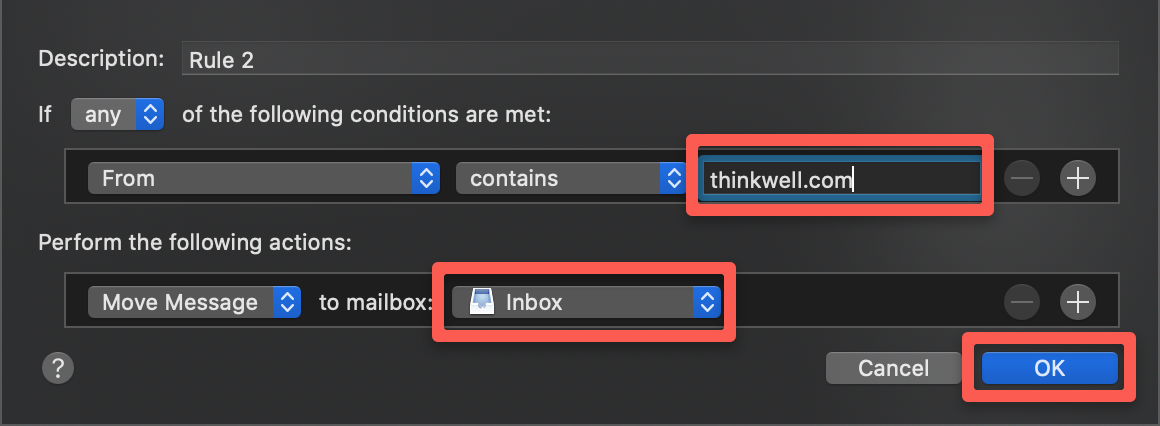
- Click OK to finish.