You can manage your subscriptions directly from your account console. Read on for more details.
When you purchase a monthly subscription, you will receive ongoing access to these services on a monthly basis. Your payment details will be stored securely, and these subscriptions will auto-renew each month on the initial purchase date.
As of July 18, 2023, you can manage your purchased subscriptions directly from your account console. This feature allows you to see which of your monthly subscriptions are active, the date they will renew and you will be charged for a new month, and the "Pause" and "Cancel" buttons.
Click the "Manage Subscriptions" link on your console to view your subscriptions.
Clicking the link opens a small window with your subscription information and the option to Pause or Cancel the subscription.
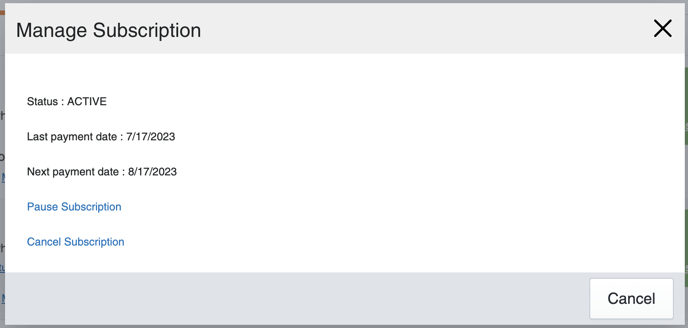
Clicking on either Pause or Cancel prompts you to confirm the action.
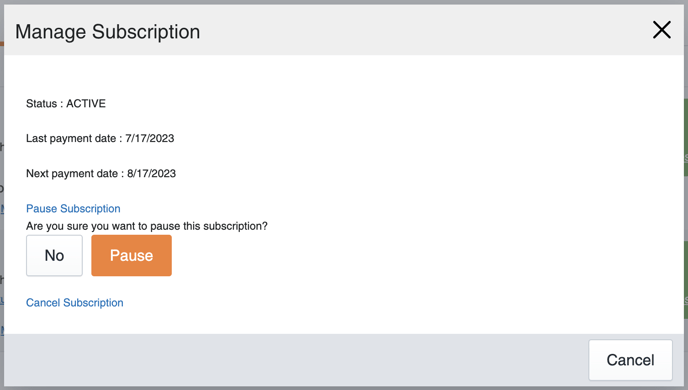
If you pause a monthly subscription, your payments and the monthly subscription renewal will stop temporarily. Access to the course is also paused during this time. Opening the subscription manager will allow you to resume the subscription when you're ready.
Canceling your subscription prior to the next payment date will stop the next payment.
Upon cancellation, your access will expire 30 days from the last payment.
You can also restart a subscription after it is canceled or expires.
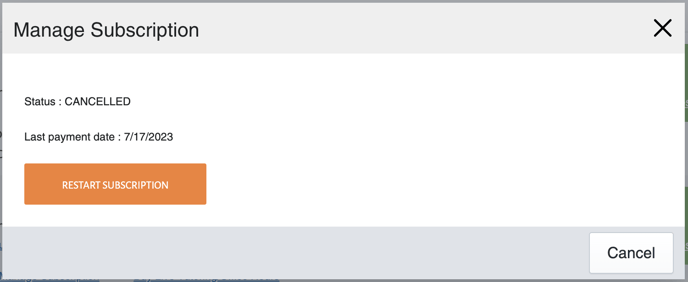
Any amounts paid before your cancellation are not refundable. Please see our refund policy for more details on returns and refunds, or contact us at rma@thinkwell.com.
If you have any questions, concerns, or need technical support please email support@thinkwell.com.
